PicoScope 7 Software
Available on Windows, Mac and Linux

PicoScope 7 Software
Available on Windows, Mac and Linux

OEM & custom applications
PicoScope, Pico data logger and RF products can be used as components in custom applications and OEM projects.
A to Z of PC oscilloscopes
Everything you need to know about PC oscilloscopes from Advanced Triggers to Zooming.
A to Z of Data Loggers
Everything you need to know about PC-based data loggers from Alarms to Zooming.
Application Notes
Details of some of the many applications for Pico data logger and oscilloscope products.

How do I measure...?
Find out how you can measure using Pico products

Videos
Showing you how to get the most out of PicoScope oscilloscope software.

Documentation
Up-to-date versions of the documentation supplied with your products in PDF format.
Educational Experiments
Our library of science experiments suitable for use with oscilloscope and data logging products.
PicoApps
Want to share hints, tips and code with other developers? Show your Pico-based products to the world.
Newsletter
Archive of our monthly Test and Measurement Newsletters.

Ever spotted a glitch on a waveform, but by the time you’ve stopped the scope it has gone? With PicoScope you no longer need to worry about missing glitches or other transient events. PicoScope can store the last ten thousand oscilloscope or spectrum waveforms in its circular waveform buffer.
When you click the Start button or change a capture setting, PicoScope clears the buffer and then adds a new waveform to it every time the oscilloscope captures data. This continues until the buffer is full or you click the Stop button. Once you have stopped capturing data, you can then review each captured waveform to find the event you want. You can also save the whole buffer and examine it at a later date.
The buffer navigator provides an efficient way of navigating and searching through waveforms effectively letting you turn back time. Tools such as mask limit testing can also be used to scan through each waveform in the buffer looking for mask violations.
